Burn a Arduino bootloader to a blank Atmega 328 with optiLoader
Optiloader is a sketch designed for bulk upgrading of Arduino board
bootloaders using another Arduino as a device programmer. It stores
multiple copies of the optiboot bootloader in program flash memory. When
run (ie by hitting reset), it probes the target device, figures out the type
of CPU (ATmega8, ATmega168, ATmega328, ATmega328P) and initiates upload of
the bootloader and appropriate fuse programming. Since optiLoader runs
entirely with the Arduino and there is no communications with a host PC
required, this can procede very rapidly, and is not subject to interference
of (for example) avrdude with auto-reset.
The internal copies of the bootloader are prepare manually from the .hex
files compiled in the bootloader directories. (There’s an easy editor macro
process, but it is manual.)
While communication with a host PC is not required, the sketch does send
status information to the serial port at 19200bps.
Log:
OptiLoader Bootstrap programmer.
2011 by Bill Westfield (WestfW)
Target power on! …
Starting Program Mode [OK]
Reading signature:950F
Searching for image…
Found « optiboot_atmega328.hex » for atmega328P
Start address at 7E00
Total bytes read: 502
Setting fuses for programming
Lock: 3F FFE000 Low: FF FFA000 High: DE FFA800 Ext: 5 FFA400
Programming bootloader: 512 bytes at 0x3F00
Commit Page: 3F00:3F00
Commit Page: 3F40:3F40
Commit Page: 3F80:3F80
Commit Page: 3FC0:3FC0
Restoring normal fuses
Lock: 2F FFE000
Target power OFF!
Type ‘G’ or hit RESET for next chip
Credit: https://github.com
Demo: http://www.youtube.com/watch?v=YBFUGre0hY4
https://www.f4huy.fr/wp-content/uploads/2013/04optiL0ader.LYT
The PCB (available for download)
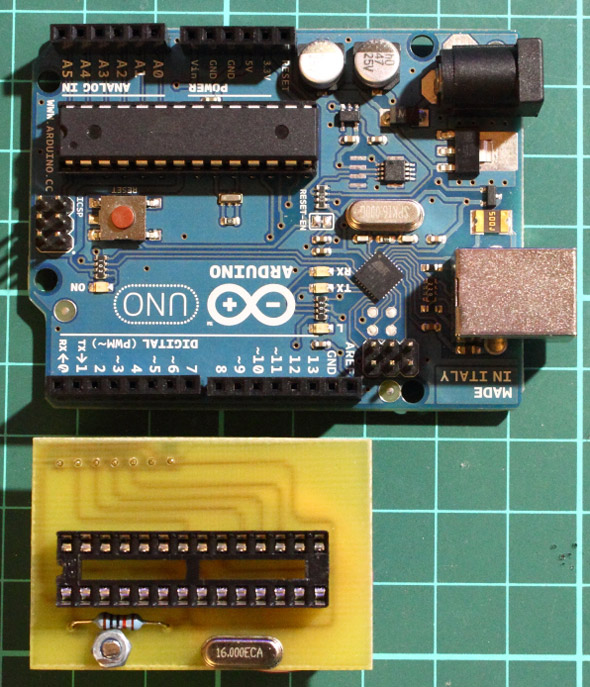
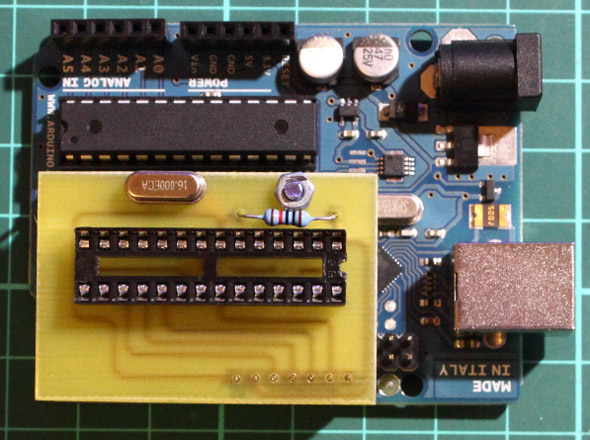
In awe of that anewsr! Really cool!