This maybe can help someone want to « recycle » old pocsag pager, original code from ON1ARF is available on gihub, Alex, has made a modification of the main code to ensure the running with 1200bp (original code is for 512bp), at this time i have made some successful test under Arduino 1.8.1
You can use a Arduino and a cheap Si4432 from ebay, don’t forget to insert a level shifter to ensure a 5v/3.3v conversion (if you run with Atmega under 5v), in my case i have used a RFM22 Shield from SparkFun
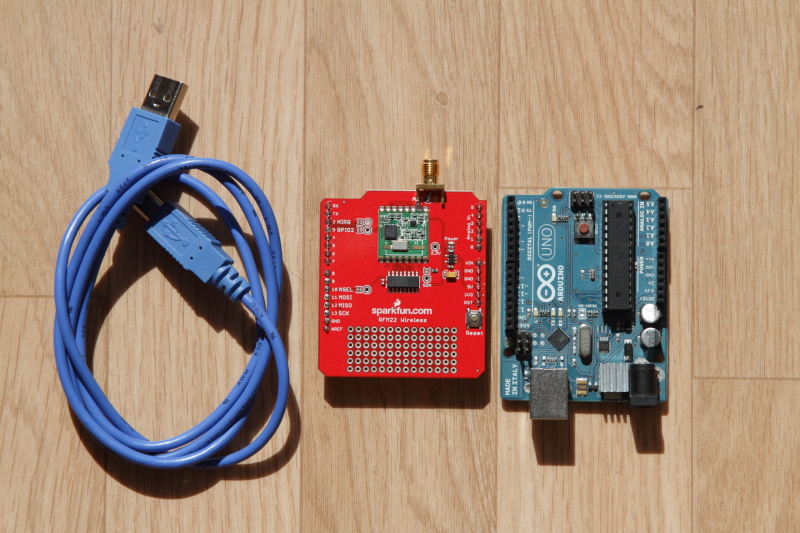

STEP:
Download the package
Put RadioHead and Pocsag folder into libraries Arduino folder
Edit Pocsag_1200.ino file, go to line 66 to set the frequency of your pager
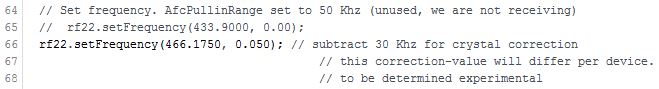
Upload the sketch on your Arduino, then lunch the serial interface
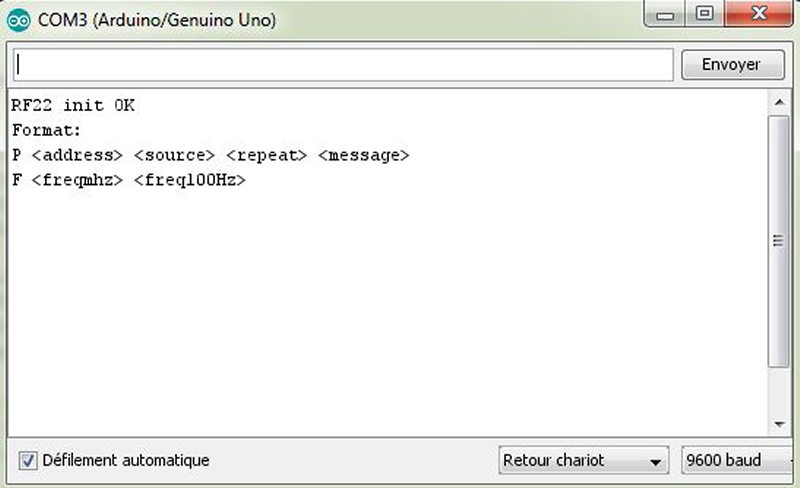
The format to send a message is like this:
P « adress » « source » « repeat » « message »
Grab the last 6 digit’s of the pager, then format the message like this: P 0123456 0123456 1 TEST
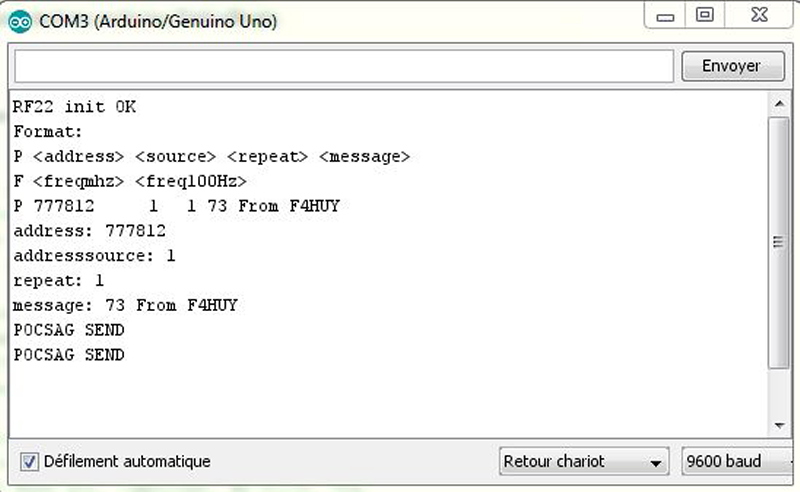
Setting TX power to 6mW is almost enough to do some test, next way is to hack the receiver on UHF Ham band …
NOTE: 24/12/2019 Pager above is successfully hacked on 438.2160 with changing the first LO with a 49.152 Mhz quartz.

Nice job done !
Did You maybe manage to make a receiver/decoder ?
I am interested in receiver/decoder part .
Hi, not yet, but you can find many project, like this one on github
https://github.com/jp112sdl/arduino-pocsag
Good day.
There is a Super Visor pager on hand, with an operating frequency of 147.975 MHz.
How can I find out his address? This is the first question.
And here is the second question – I do not have Si4432, but SI5351, a separate board.
How can I change your sketch to work with it? I need your help.
Thanks in advance for the answer
Your pager should have a sticker with arp code. SI5351 cover dc to 160mhz so it should work for your application. Check the datasheet if bits change.
Hi, can you help me with your Code using Software-SPI? Have some RC-Receiver laying arround, but the rfm22b is connected to other pins, where NIRQ = D2, NSEL = D4, SCLK = A2, SDI = A1 and SDO = A0.
Thank you, Marco
i don’t really understood your question, you can change de pins for SPI
check spec https://www.arduino.cc/en/reference/SPI